I had every good intention of posting more often this year, but Blogger has had a glitch the past couple of days and I cannot add photos. From visiting around, I see that I'm not the only one having this issue.
Anyway, thanks for stopping by, and I hope to add new pics soon!
Have a great day! :)
Sunday, January 06, 2013
Subscribe to:
Post Comments (Atom)


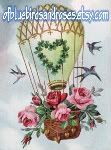







































4 comments:
Hi Becca..
I had the same problem too, but there is a way to post photos on Blogger if you already have a Google account. If you do, you should already have a free Picasa Web Album option. Go to Picasaweb.google.com and sign-in using your Google sign-in and it should show all of your albums that you may not have known were already out there. I discovered it by accident a month or so ago when Blogger was telling me I had reached my file size limit for photos. You can upload your new photos into your Picasa Web Albums them Blogger will let you upload them from there. I did it this morning at it worked for me. Hope you can get it to work for you.
Kim
I had the same issues. Here is a comment left for a blog I follow, and it worked for her and for me too!
"That happened to me yesterday, too. I found a workaround by clicking on the HTML tab while composing the blog post. It is located just above the box where you enter the post text. There are two tabs-- one says "Compose" and the other says "HTML." If you click on HTML you will see your post in HTML code, but you can then click on the image icon and upload a photo from your computer. Then you can click on "Compose" and finish writing it without viewing the HTML."
Oh...the blog I got that from was Garage Sale Gal. A nice lady named Stacy left those instructions.
Hi Becca!
I have the same problem and if you go to your post dashboard and click on HMTL, then upload your photos and when finished with that, click on COMPOSE and write! You can then post! Does that make sense!? The photos are a bunch of words until you click on COMPOSE.
I hope that works for you and that blogger will FIX these issues!
Happy New Year!
Warmly,
deb
Post a Comment